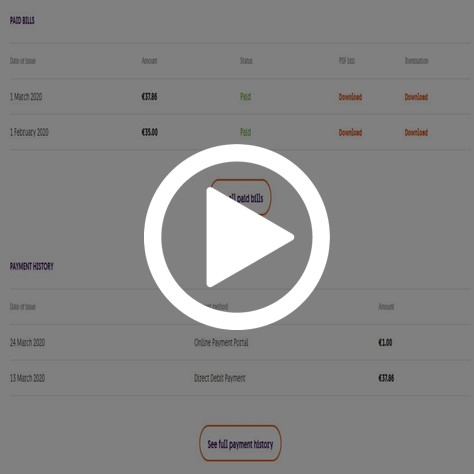Internet
Mobile
Devices
Support
Refer a friend
Moving to Malta
Take a look at our various guides
FAQs
You can read this FAQ in English or Maltese.
You can pay online, either on our website, MyGO, the GO app or using the Internet banking feature offered by your bank. Please note that payments made through internet banking may take up to 3 working days to be processed.
GO Website
The bill payment option on the main website is available through Quick links in the top right corner, and for that, you will need to know the account number. You can pay your own bill or of someone else. The account number can be found on your bill, at the top of the page.
MyGO
1. If you have any pending bills, a card will appear on the main page. You can click on the ‘Pay now’ button.

2. You can also click on ‘Bills & Payments’ at the top menu. Here you will be able to view all of your linked accounts, and any pending amount on each account.
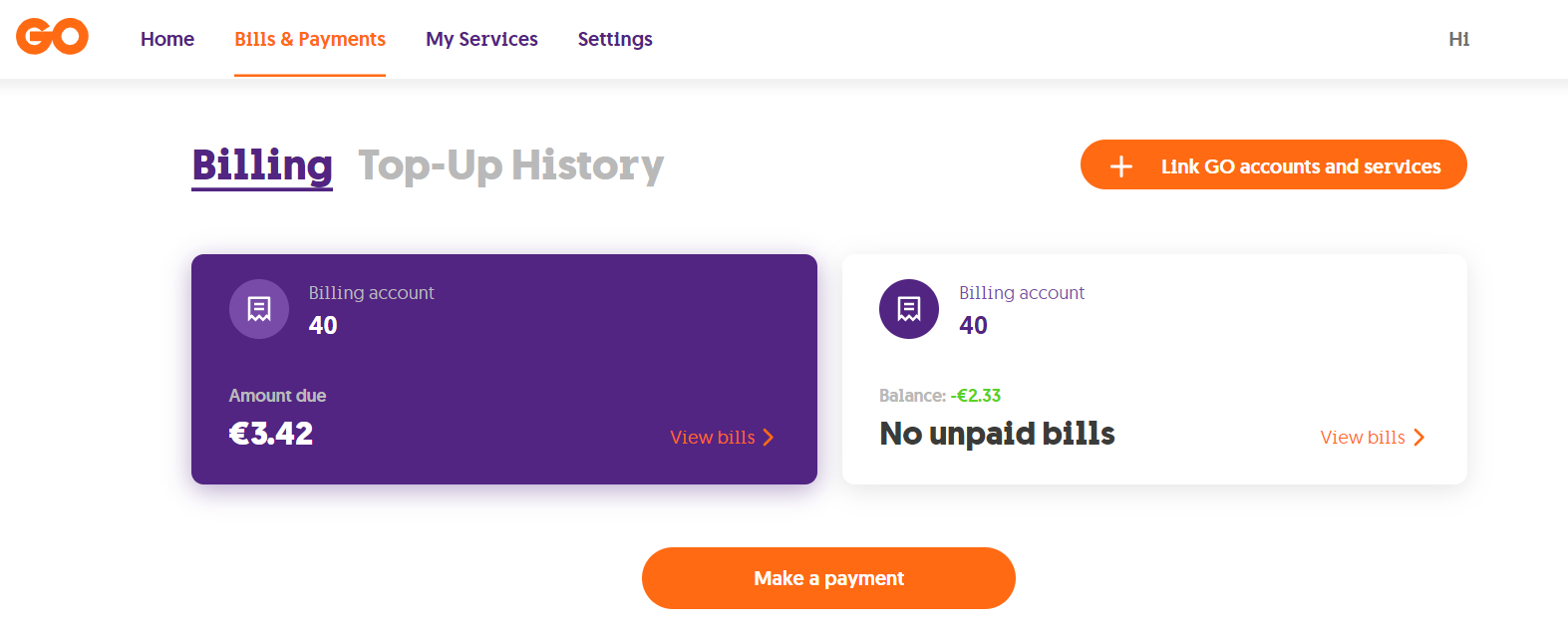
3. Click on the account you wish to view. If you scroll down, you can view all bills issued for this account for the last 12 months. To make a payment click on ‘Make a payment’

4. On the right side of the page a new pop up will appear confirming the amount due. Click on ‘Pay now’. If you are registered for Direct Debit Mandate, a message will appear at the top to inform you accordingly.
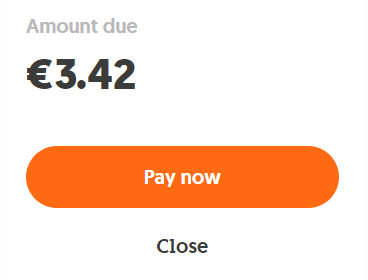
5. A new pop up will appear in the middle of the page, where you can enter your card details. You have an option to save a banking card for future payments, or else use a banking card only for this specific payment. Once you enter your card details, click on ‘Continue’.
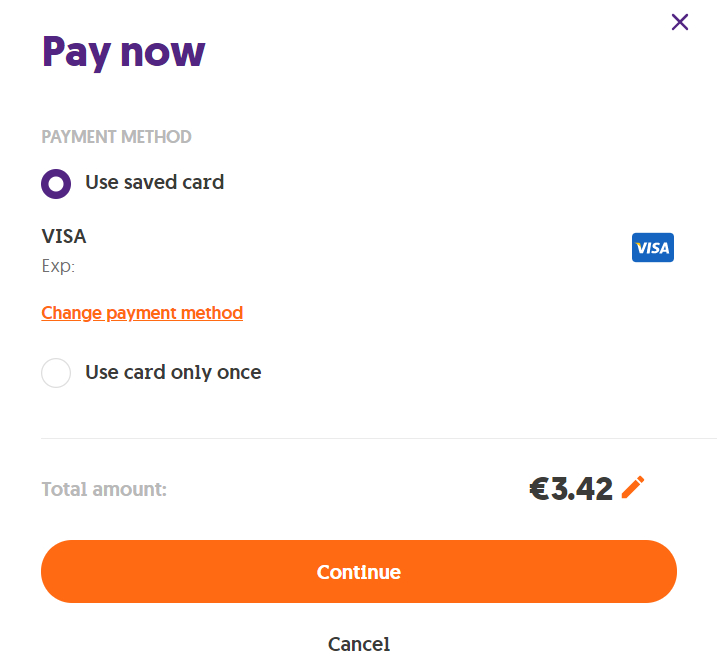
GO app
1.If you have any pending bills, a card will appear on the main page. You can click on the ‘See details’ button, which will guide you immediately into the ‘Payments’ tab.
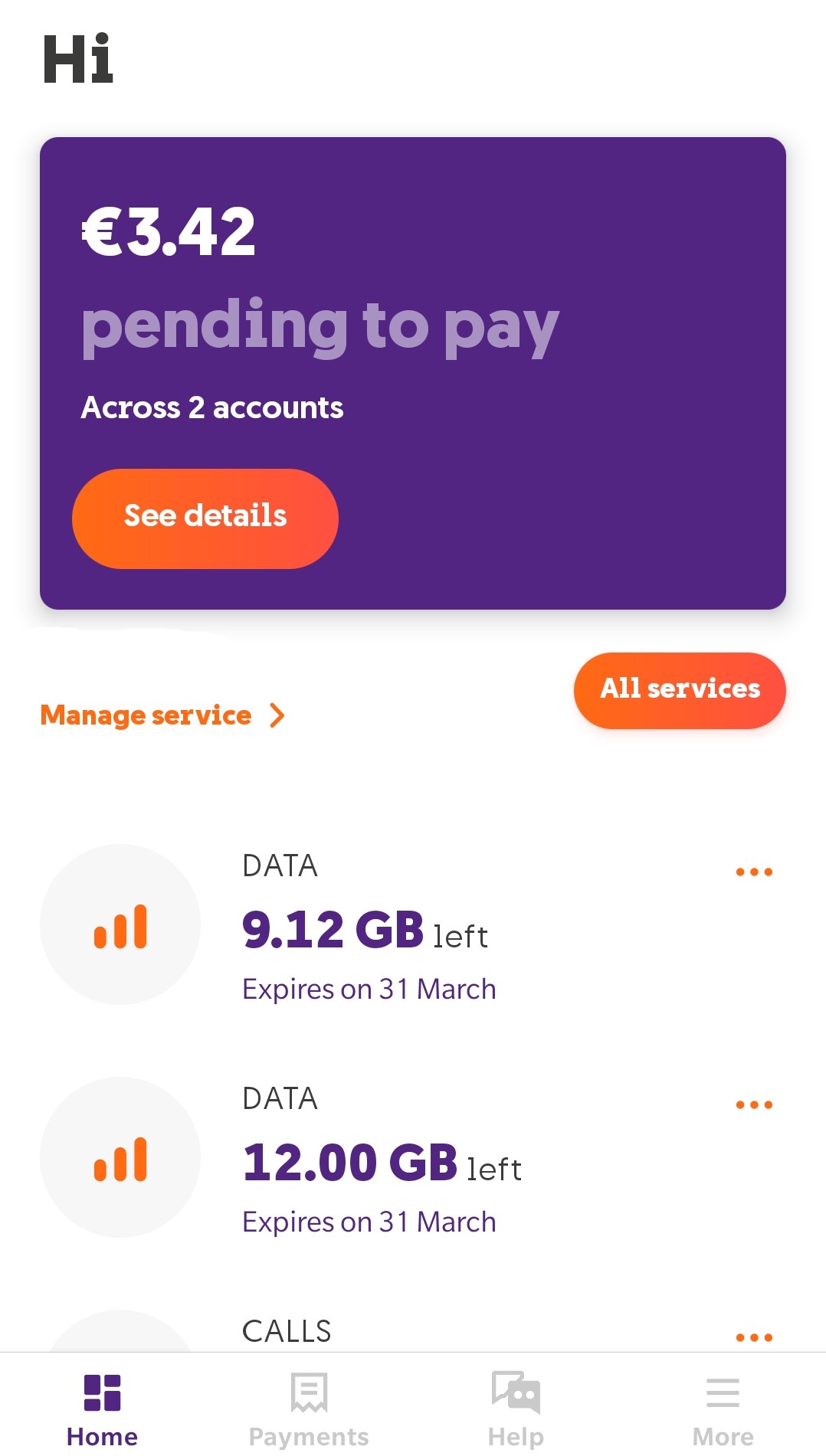
2. You can also click on the ‘Payments’ tab. Here you will be able to view all of your linked accounts, their respective issued bills for the last 12 months, and any pending amount on each account. Click on ‘Pay now’ found in the account’s card.
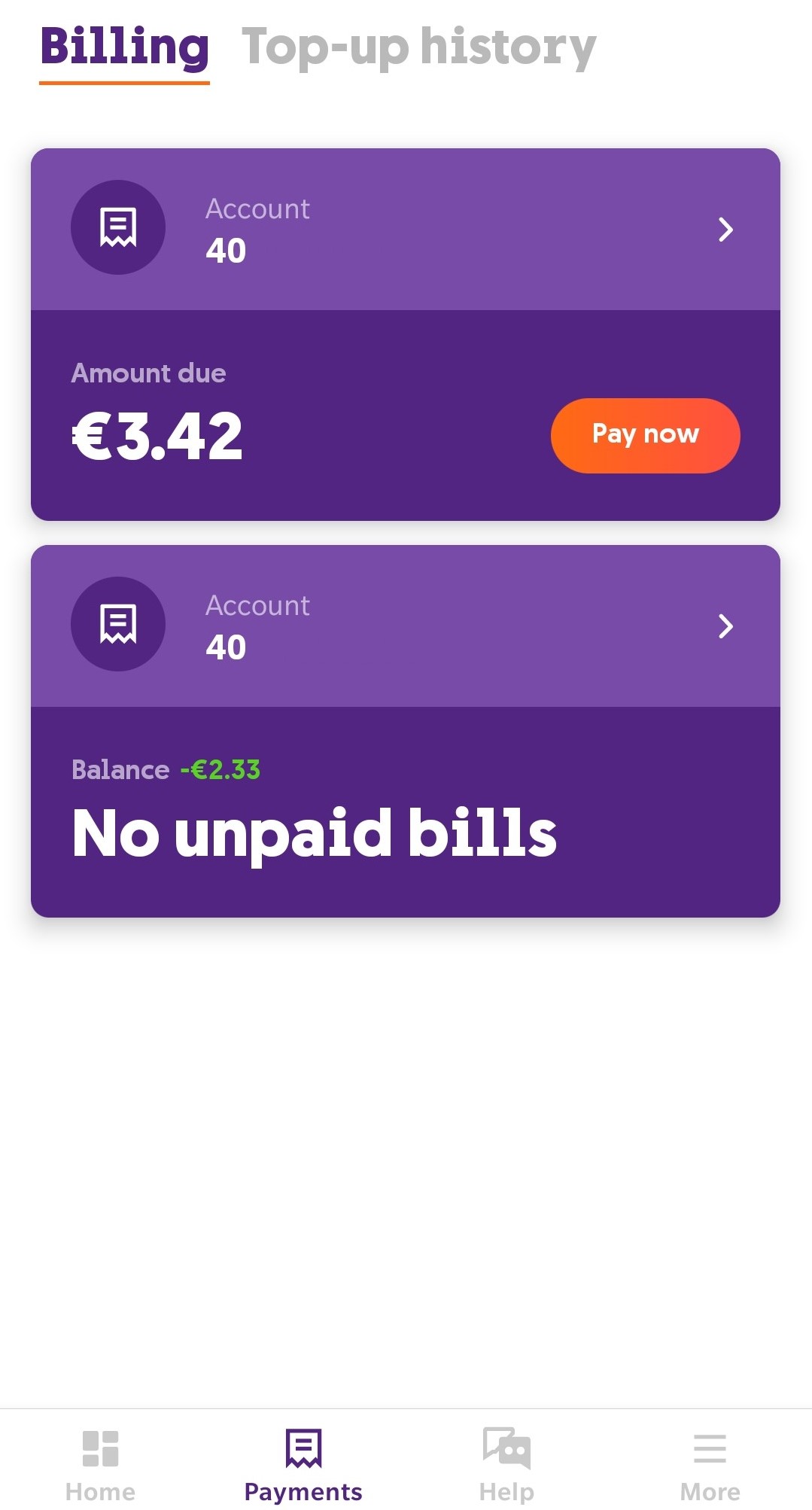
3. A new page will appear where you can enter your card details. You have an option to save a banking card for future payments, or else use a banking card only for this specific payment. Once you enter your card details, click on ‘Pay now’.

Kif nista’ nħallas online?
Tista’ tħallas il-kontijiet tiegħek jew mis-sit ewlenija tal- GO, mill portal MyGO jew mill-app tal- GO. Tista’ tara l-kontijiet tiegħek fuq MyGO jew l-app ta’ GO.
Mis-Sit tal-GO
Inti tista’ tħallas il-kont fuq il-websajt ewlenija billi tagħżel ‘PAY BILL’ fir-rokna ta’ fuq tal-lemin. Biex tħallas, ser ikollok bżonn tkun taf in-numru tal-kont, li ssibu fuq il-kont, fil-parti ta’ fuq tal-paġna. Tista’ tħallas il-kont tiegħek jew ta’ xi ħadd ieħor.
Minn MyGO
-
- 1. Jekk għandek xi kontijiet pendenti, se tara avviż fuq il-paġna ewlenija. Tista’ tagħfas fuq il-buttuna ‘Pay Now’.

2. Tista’ wkoll tagħfas fuq ‘Bills & Payments’ fil-menu ta’ fuq. Hawnhekk tkun tista’ tara l-kontijiet kollha marbuta miegħek, u kwalunkwe ammont pendenti fuq kull kont.
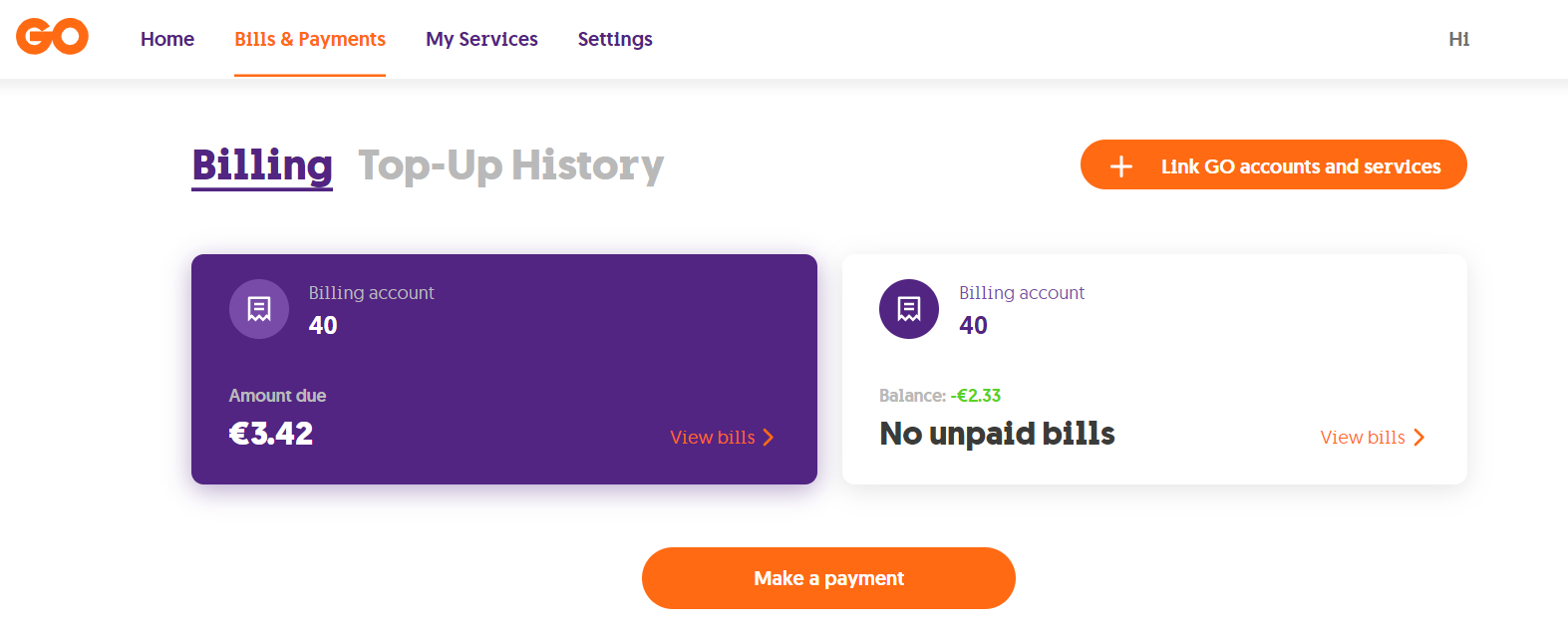
3. Agħfas fuq il-kont li tixtieq tara. Jekk tmexxi l-paġna ‘l isfel, tista’ tara l-kontijiet kollha maħruġa fuq dan il-kont fl-aħħar 12-il xahar. Biex tagħmel pagament agħfas fuq ‘Make a payment’.

4. Fuq il-lemin tal-paġna titla’ pop up ġdida li tikkonferma l-ammont dovut. Agħfas fuq ‘Pay Now’. Jekk inti rreġistrat għall-mandat tad-Direct Debit, jidher messaġġ fin-naħa ta’ fuq biex jinfurmak b’dan.
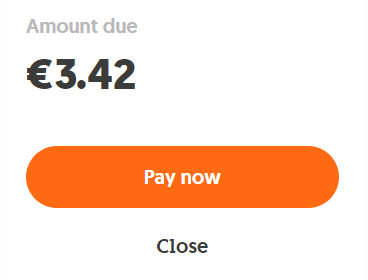
5. Se titla’ pop up ġdida f’nofs il-paġna, fejn tista’ ddaħħal id-dettalji tal-karta bankarja (banking card) tiegħek. Tista’ tagħżel jew li s-sistema tibqa’ tiftakar id-dettalji tal- karta bankarja għal ħlasijiet futuri, jew inkella li tuża d-dettalji tal- karta bankarja għal dan il-ħlas speċifiku biss. Ladarba ddaħħal id-dettalji tal- karta bankarja tiegħek, agħfas fuq ‘Kompli’.
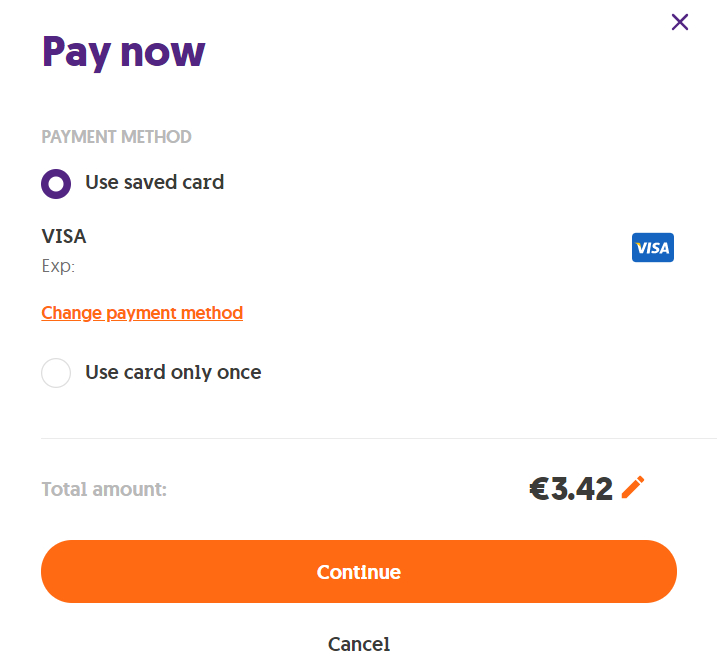
Mill-GO app
1.Jekk għandek xi kontijiet pendenti, id-dettalji jidhru fuq il-paġna ewlenija. Tista’ tagħfas fuq il-buttuna ‘See details’, li tieħdok immedjatament fit-tab ‘ Payments’.
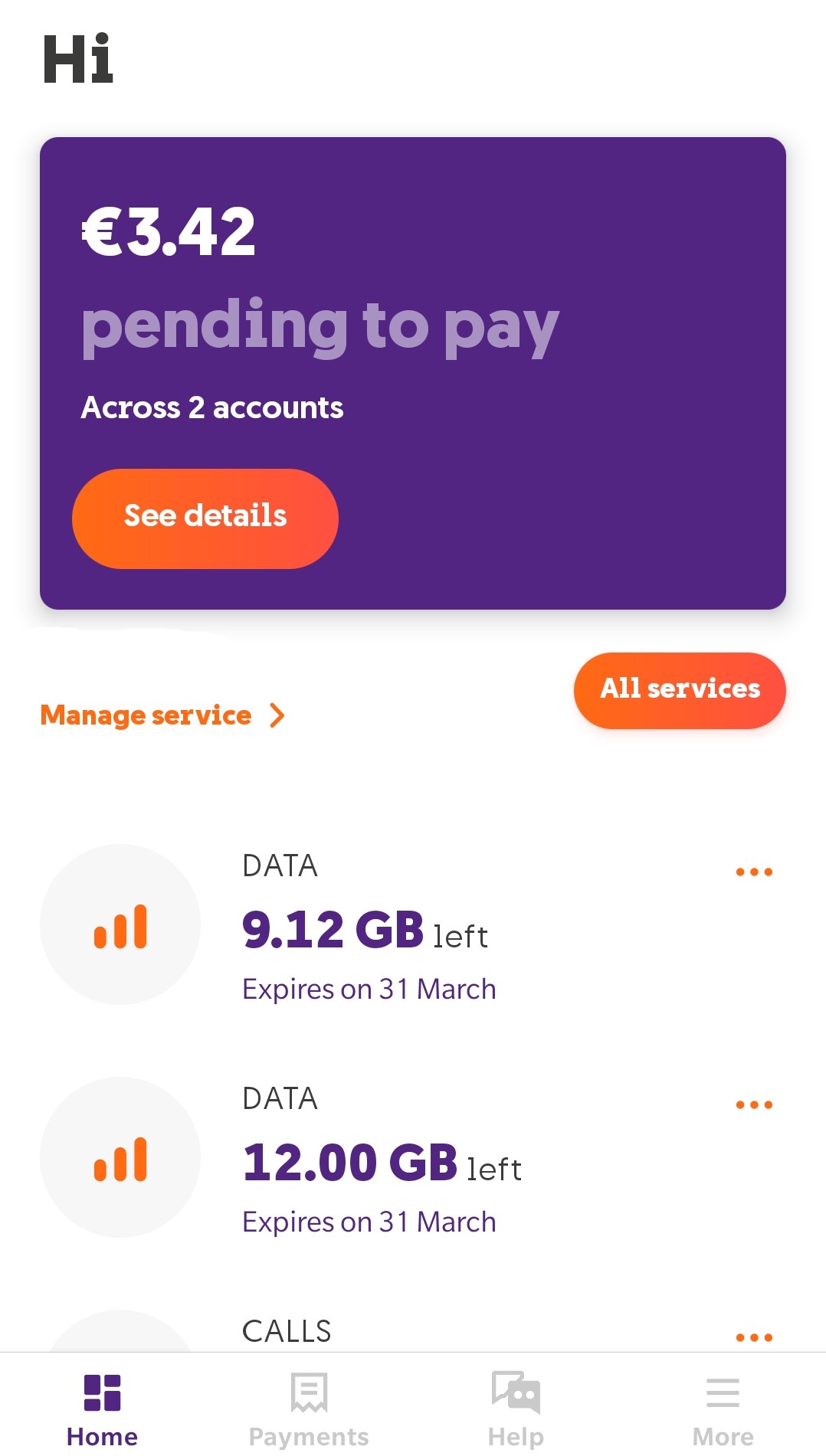
2. Tista’ wkoll tagħfas mill-ewwel fuq it-tab ‘Payments’. Hawnhekk tkun tista’ tara l-kontijiet kollha marbuta miegħek, il-kontijiet maħruġa fuqhom għal dawn l-aħħar 12-il xahar, u kwalunkwe ammont pendenti fuq kull kont. Biex tħallas, agħfas fuq ‘Pay now’ li ssib hawn.
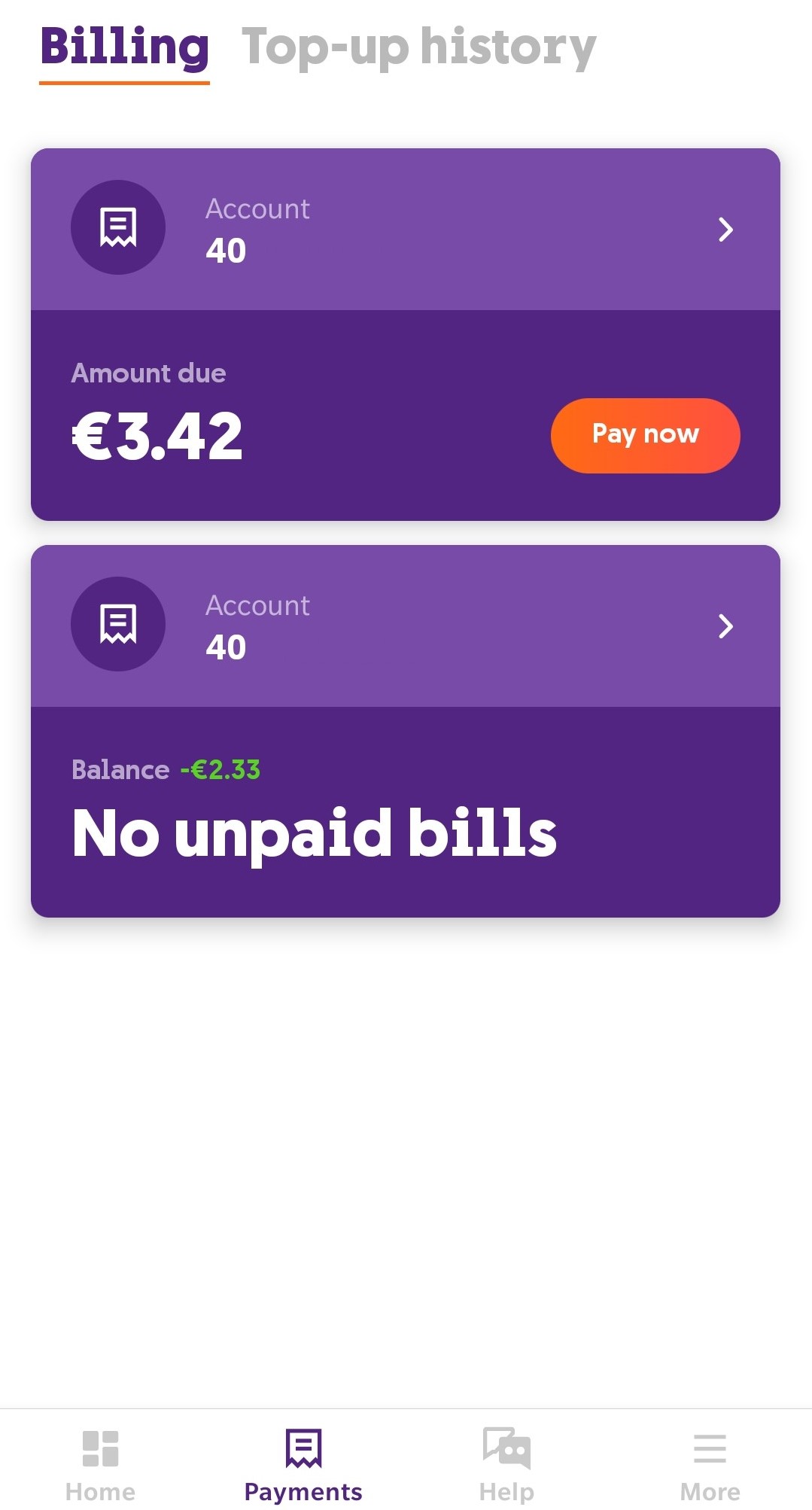
3. Se titla’ paġna ġdida fejn tista’ ddaħħal id-dettalji tal-karta’ ta’ kreditu (credit card) tiegħek. Tista’ tagħżel jew li s-sistema tibqa’ tiftakar id-dettalji tal-credit card għal ħlasijiet futuri, jew inkella tuża d-dettalji tal-credit card għal dan il-ħlas speċifiku biss. Ladarba ddaħħal id-dettalji tal-credit card tiegħek, agħfas fuq ‘Pay Now’.

Paying by Direct Debit Mandate (DDM) couldn’t be easier. Once you set it up, we will automatically issue direct payments from your preferred bank account on the last working day of every month.
If you have not set up DDM, you can do so via MyGO by following these steps. All you need to set this up is your bank account’s IBAN number. If you don’t have this, you can easily convert your bank’s account number to an IBAN from your bank’s website.
How to set up your DDM
Questions & Answers on DDM