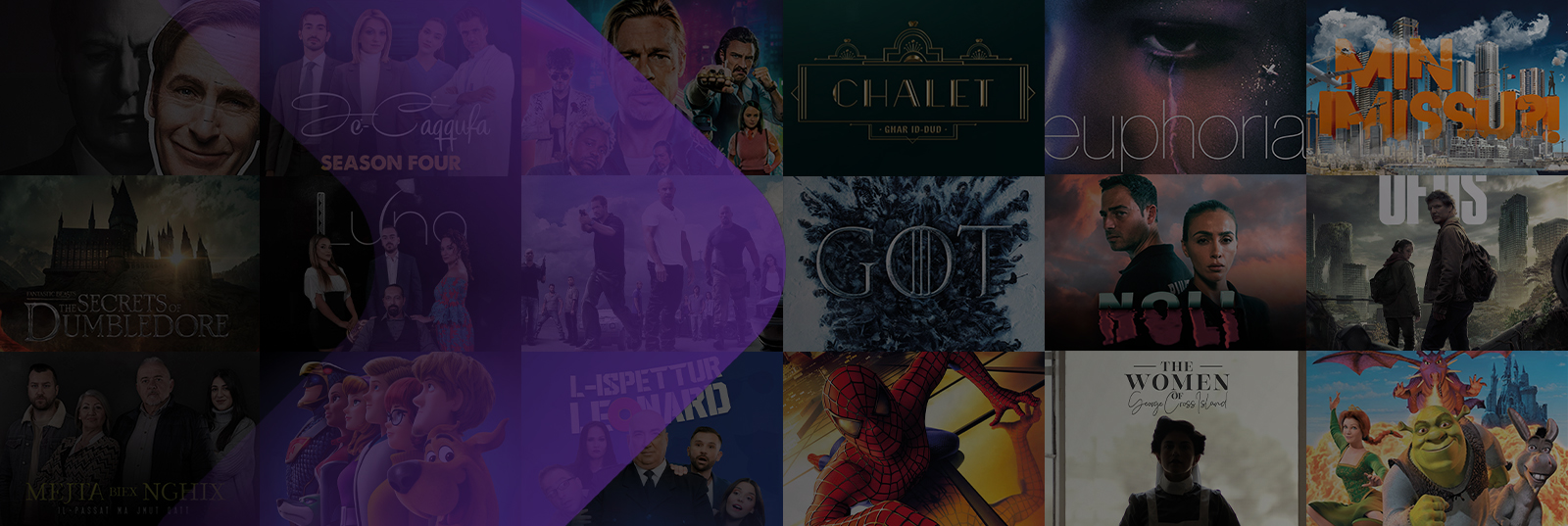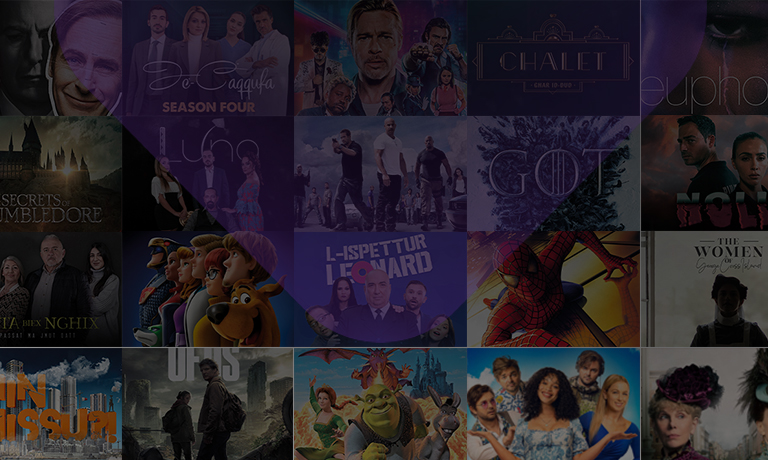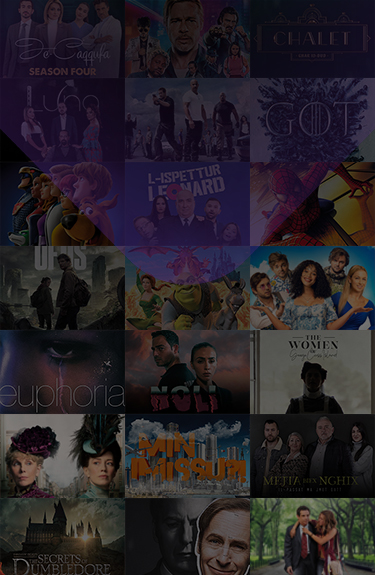Internet
Mobile
Devices
Support
Refer a friend
Moving to Malta

Watch all the TV you want
Our GO TV app beta is here. Tune in to hundreds of live channels and hours of on demand TV content, while enjoy the app’s functionality with features such as:
Catch-up
Pause
Rewind
Restart
Why get the GO TV
Keep your internet
Watch all the local & foreign TV you want without having to change your internet provider.
Works on any device
Download the GO TV app on your mobile, tablet, Android Smart TV, Apple TV or Fire TV.
Cancel anytime
Get great entertainment now & cancel anytime you wish without having to worry about penalty fees.
Watch anywhere
Sit back, relax & catch up with your latest show whether on the sofa or at the beach.
Stream TV in just a few simple steps
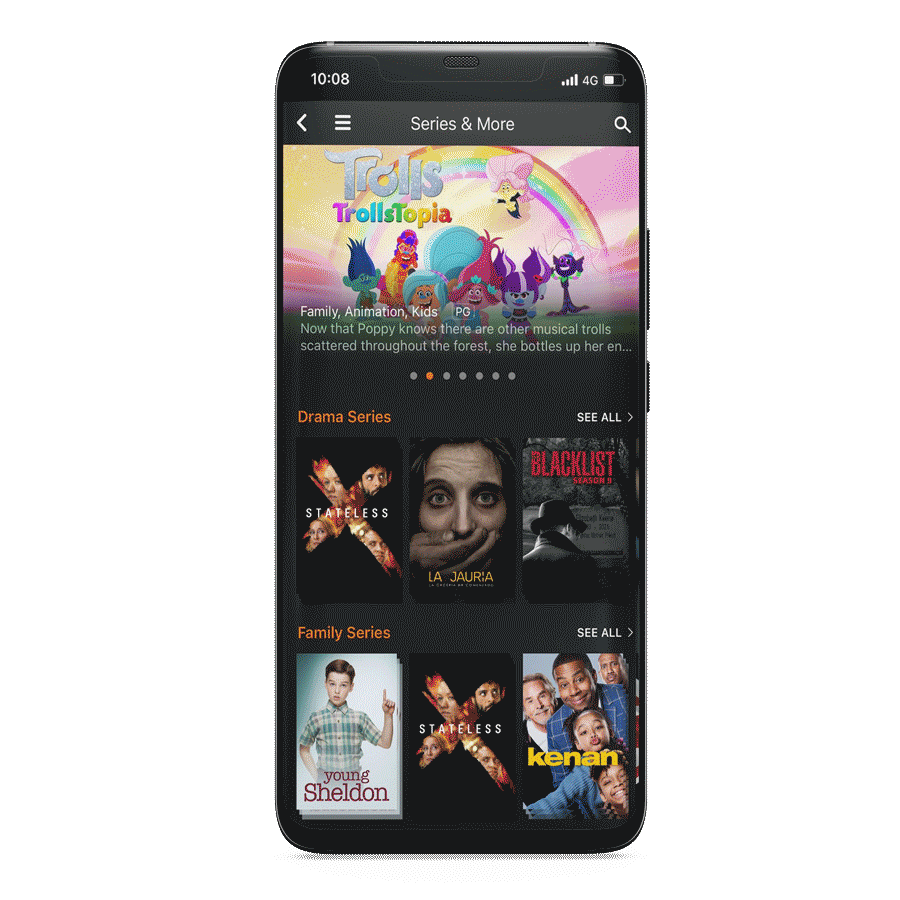

Choose one of our TV plans

Fill in the form with your details

Receive your login details within 1-2 days

Download the GO TV app & start watching
FAQs
The app can be downloaded on Samsung TVs from the 2018 year model onwards.
On the other hand, the app will be available to LG TVs running webOSTV 23, webOSTV 5.0, webOSTV 6.0 and webOSTV 7.0.
You can find the GO TV app on your Samsung TV by simply accessing your apps from your TV menu and searching for “GO TV”.
For LG TVs, all you need to do is access your apps from the WebOS menu and search for “GO TV”.
Currently, the app is in its beta version, so we recommend keeping your set-top box connected to access all the fantastic features available on the GO TV app. However, don’t worry, we have exciting plans for the future! Our app will soon become even more convenient than the set-top box, making it the go-to way to enjoy our TV service.
Absolutely! The app will update to the latest version.