Internet
Mobile
Devices
Support
Refer a friend
Moving to Malta
Our video tutorials
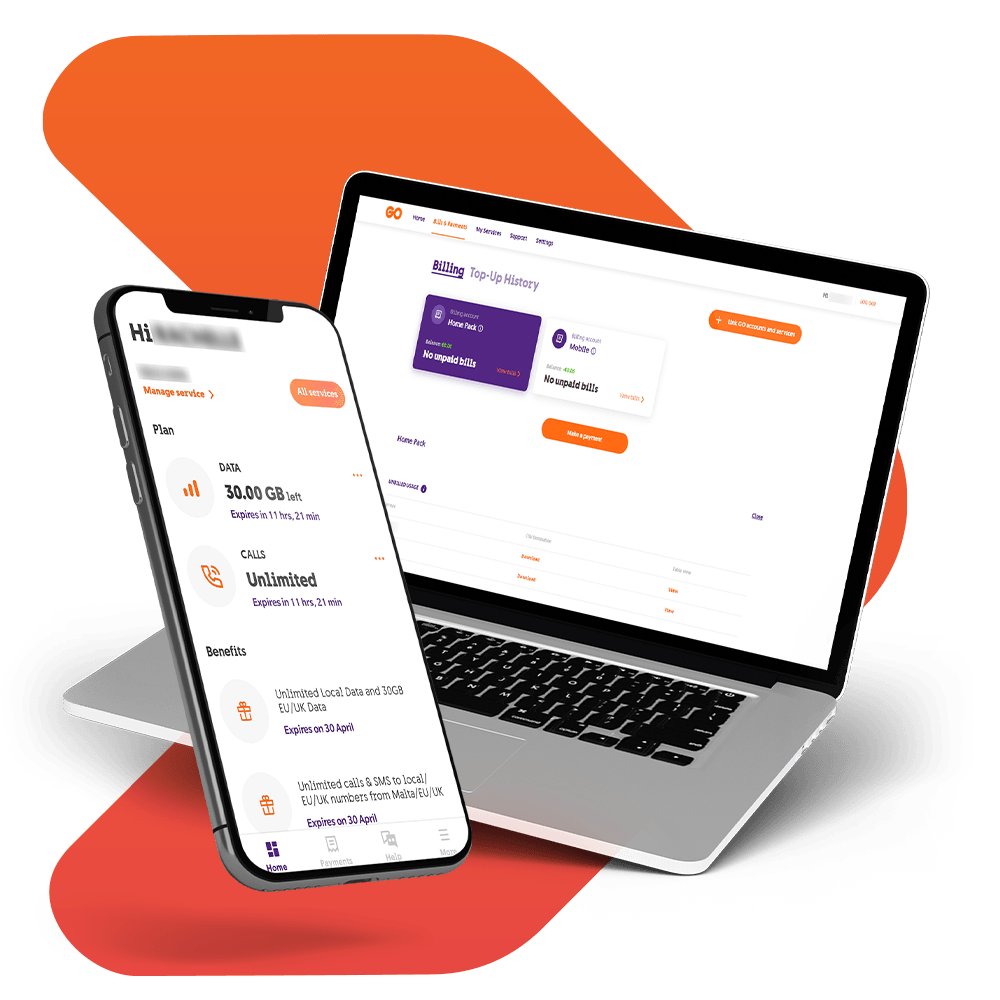
GO app & MyGO
Use one set of login details to manage your mobile services and billing accounts. Discover the GO app & explore MyGO.
FAQs
Your bill is issued on a monthly basis. Your account number can be found at the top of your bill together with the date of issue and the due date. We’ll also include a summary of your bill on the first page.
To find out how your bill is calculated, under the section “Billing Details”, you will find a more detailed description of your bill. More specifically, here you will see:
- The current month’s rental fee for your subscribed service/s
- The usage fees based on service utilisation over and above your bundles
- Other applicable charges, such as technician visit fees and one-time charges
You can easily manage all your accounts and bills either through our MyGO platform or the GO app. If you don’t have these set up, here is how you can set them up in no time!
Once you are all set up, you can manage your bills as follows:
GO app
- Log into the GO app
- Tap on the ‘Payments’ tab and click on the account number for which you wish to make a payment
- Click on ‘Pay now’
MyGO
- Log into your MyGO account
- Click on ‘Bills and Payments’ from the top menu
- Click on the account number for which you wish to settle a bill
- Click on ‘Make a payment’
- Click on ‘Pay now’
E-billing is the method of receiving your bills electronically, without the need for physical papers. When you apply to receive your bills via the e-billing method, you will receive an email notification informing you that the bill is available. This email will include both a link where you can easily view and pay your bill via MyGO, while it will also display the amount due.
This will give you the freedom to view your bills online wherever you are as long as you have an active internet connection. And by opting not to have any physical papers, you will be doing your bit for the environment.
If, at any point in time, you wish to view your bill, you can always log in to MyGO or the GO app. There you’ll be able to view all your linked billing accounts.
One of the easiest, hassle-free and safest methods of payment, Direct Debit (DDM) is when you insert your bank details into your account so you automatically pay your outstanding bills without the need to intervene.
This means you no longer have to visit one of our outlets to settle your bill or remind yourself to do so online. By setting up a DDM, you are essentially allowing us to automatically collect payment directly from your bank using a SEPA account.
If you have multiple billing accounts, don’t worry. You can set up Direct Debit on multiple billing accounts in one go.
If you already have Direct Debit set up and the payment didn’t go through, consider checking out this FAQ.
If you had Direct Debit set up but the details have disappeared, take a look at what you can do.
