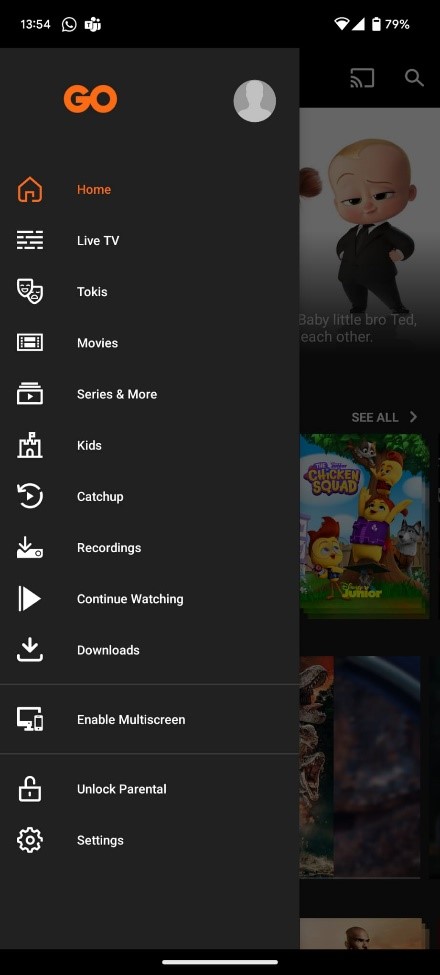Internet
Mobile
Devices
Support
Refer a friend
Moving to Malta
How can I record a particular programme using the GO TV app on my phone?
With GO TV you can record a number of Live TV programs, which you can then watch later at your own convenience. Each GO TV customer can record a minimum of 10 hours, while each recording is available for a maximum of 1 month after the programme has aired.
To set a recording for a particular programme on your GO TV app using your phone, just follow the simple steps below:
1. Open the menu by tapping on the three horizontal lines on the top-left and tap on “Live TV”
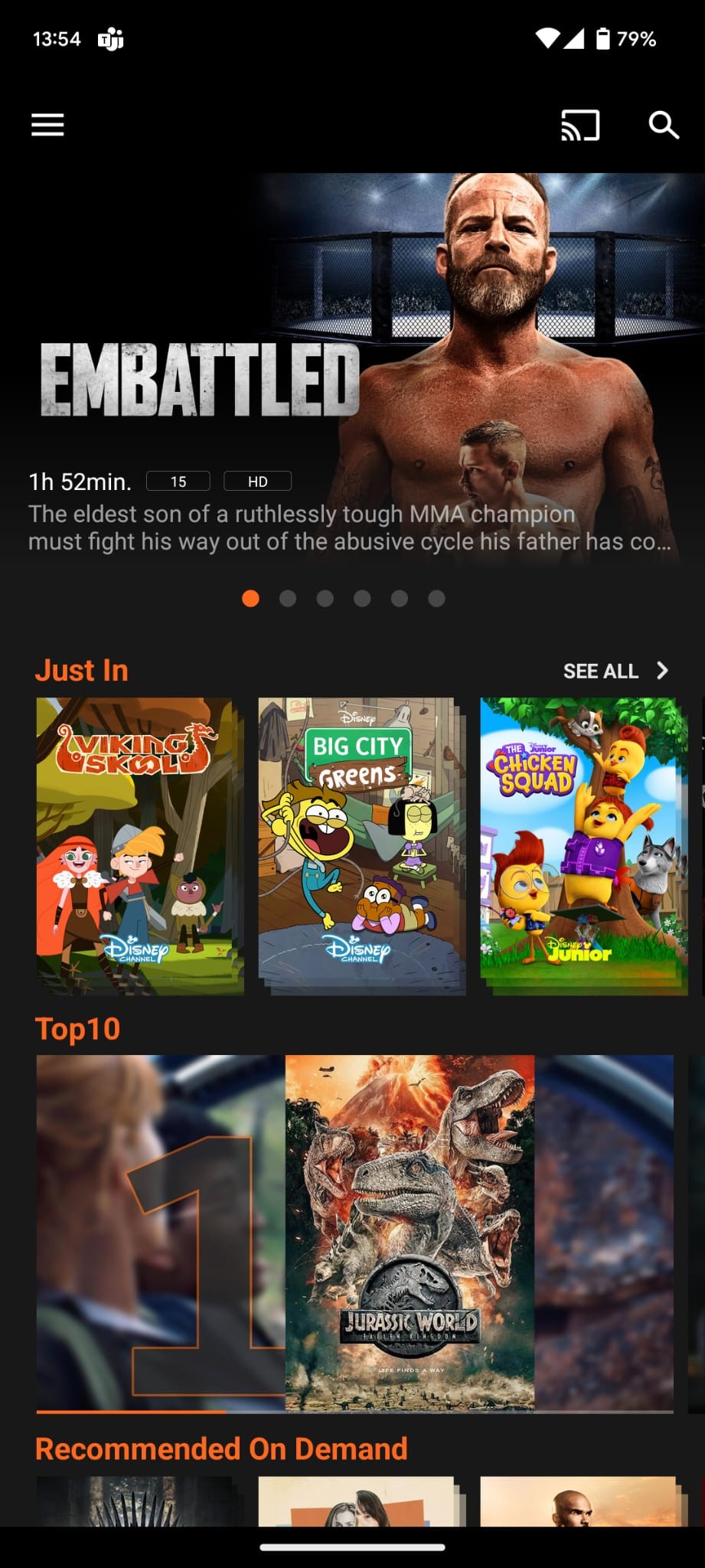
enlarge image
2. Swipe up and down to find the channel and then left and right to find the programme you wish to record.
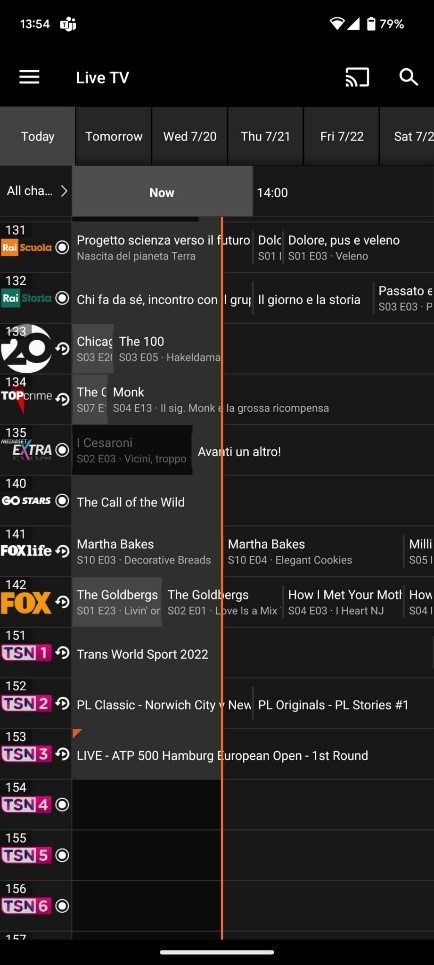
enlarge image
3. Once you tap on the programme , a new screen will appear with various options
4. Tap on the Record icon
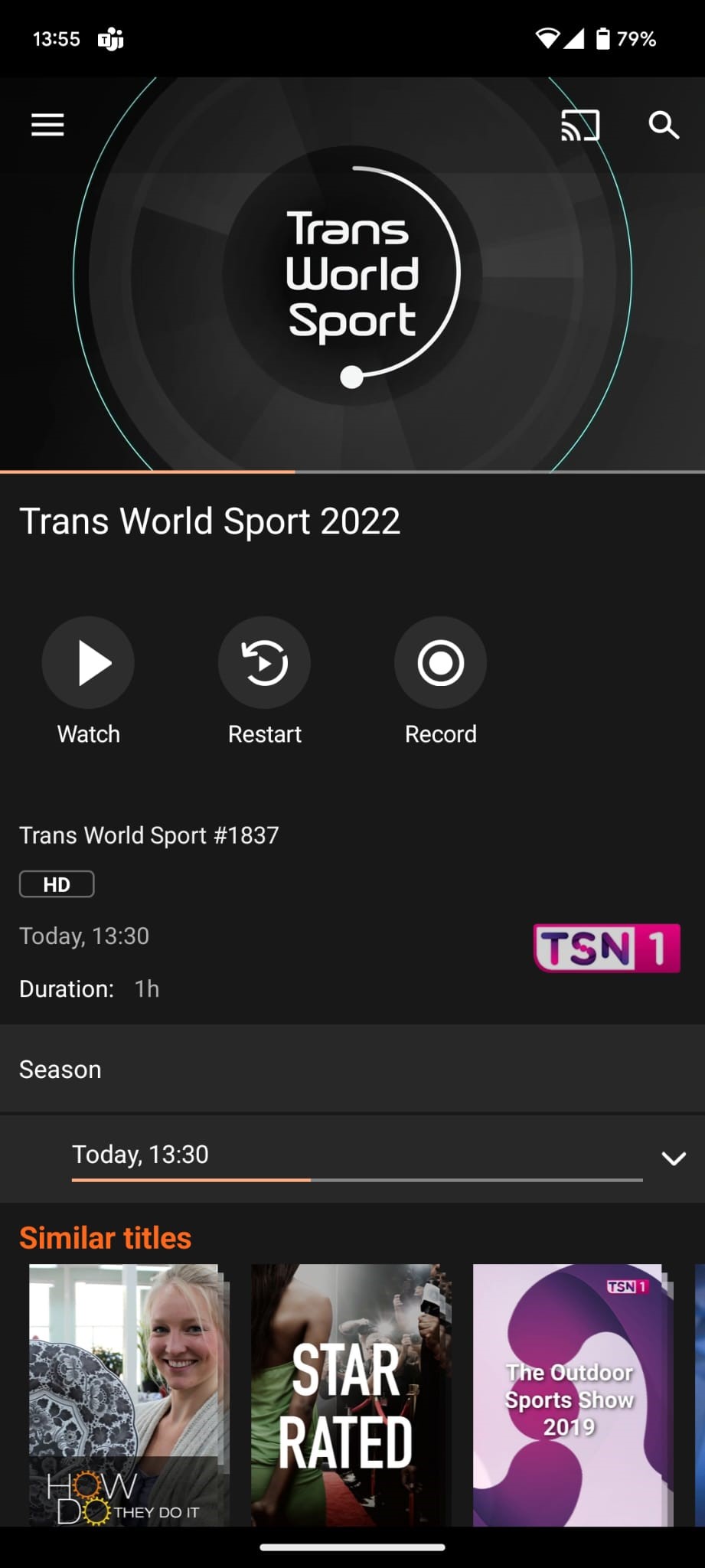
enlarge image
You can access the saved recording on all devices using the logins for this specific account.
You can then access these recordings by following these steps:
1. Open the menu by tapping on the three horizontal lines on the top-left and tap on “Recordings”
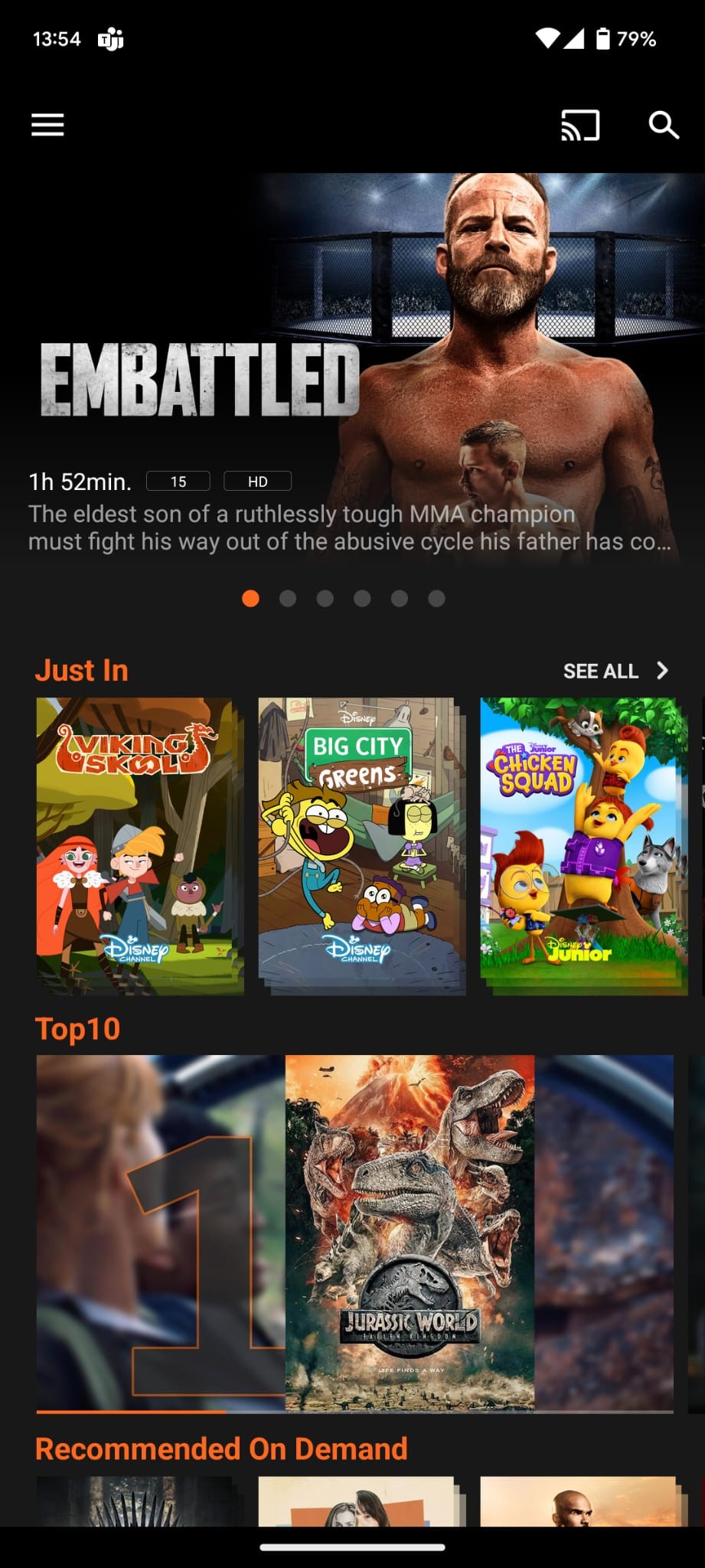
enlarge image
2. The list of programmes you selected to record will appear
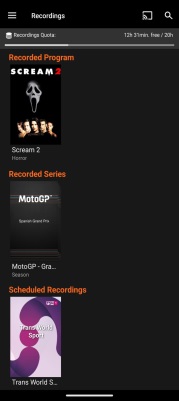
enlarge image
3. Tap on the programme you wish to access

enlarge image
4. Tap on the “Play” button to start playing the recording