Internet
Mobile
Devices
Support
Refer a friend
Moving to Malta
Further advice on avoiding scams and frauds
12 April 2020

Since our previous article about avoiding fraud and scams in Malta, the situation in the world has taken a drastic turn, and because of that, we’ve put together an extra set of points on the new issues that quarantine and social distancing have created.
Offers and Threats
We have been getting reports that our clients are being contacted to divulge their personal details which seem to look like MyGO registration emails. GO will never call clients asking them for their bank details.
Another area we’ve seen a big increase in is messages and calls, from GO or other service providers like banks and utility providers, either about refunds on bills or warnings that previous bills haven’t been paid. Other versions of this include ‘suspicious PayPal transactions’ or Amazon orders that were never made, sent to some address across the world.
These scams are designed to take advantage of the general worries and concerns of everyone right now, and rely on people acting without proper care first. For calls, we would like to remind you that GO will never call clients asking them for bank details to refund them on extra bill payments. If you receive a call from someone claiming to be from GO about refunds, it is better to hang up and contact GO directly afterwards.
For emails, there are a few easy steps you can follow, shown in the screenshot of a real email received by our own staff below:
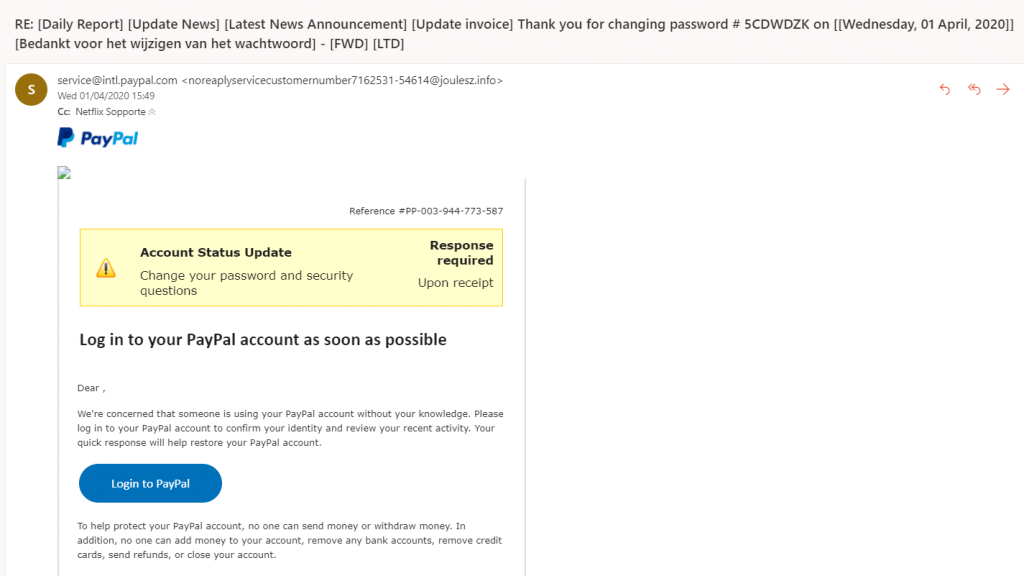
- Always check the email address first. In the example above, any email really sent by PayPal should end in something like @paypal.com. If the address looks anything like the address shown above, it is 100% fake.
- A real subject line will likely be short, concise and make sense throughout. A fake one can often look like the above – starting with ‘RE:’, full of unusual punctuation, and, in this case, two different languages.
- If you’re even slightly suspicious of an email, don’t click on it. The simplest check is just to hover your mouse over the button without clicking, and look in the bottom left of your browser – this is how you see where the button is going to take you. If the address looks anything like the one below, it’s definitely a scam:
- Most importantly, you can always check with the service provider through their official website or contact service without following the link. Remember: clicking on the link may take you to a page that looks official, but is just a clever disguise. This is true for any social media platform: if you’re using Facebook, Whatsapp, Skype, Instagram or any commonly used platform, never simply click a link without checking it out first.
Social Media Fraud
Most people right now are at home, which makes it very likely that more people are relying on technology to get by, whether that’s watching TV or internet videos, or keeping it touch via social media and chat software. This has also meant that many criminal activities are now also going digital, and there has been a notable rise in the number of online fraud cases reported to us.
It is always a good idea to be careful with things such as Facebook, Whatsapp or even email, and the security advice always remains the same: never open unknown attachments, never open any files or links sent to you by unknown or suspicious addresses or accounts, and always check profiles of users if you’re not sure. Similarly, if you receive calls where you are asked to download and install software to fix a problem, such as TeamViewer or other screen-sharing or file-sharing software, you should never install anything until you’ve checked elsewhere that the call is legitimate.
However, right now this is even more critical to keep in mind as more and more of us use more and more channels to keep in touch, manage our daily lives or even get our work done. More importantly, these scams are likely to be more dangerous to those who are less tech savvy – if you know someone you think could be a target, make sure they know about staying safe online as well.
Also, if you receive a message from any one of our social media accounts, double check that the name of the profile is legitimate as scam accounts were created which look like GO but are not. They contact users asking them to click on links or for personal information. Always check links before you click on them!