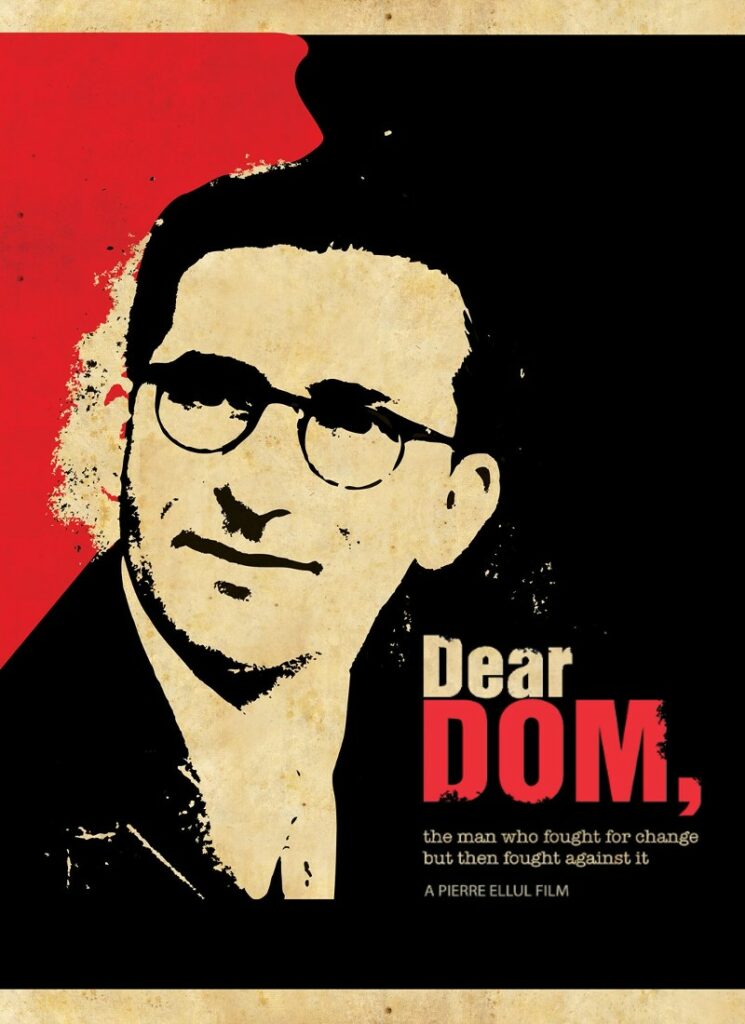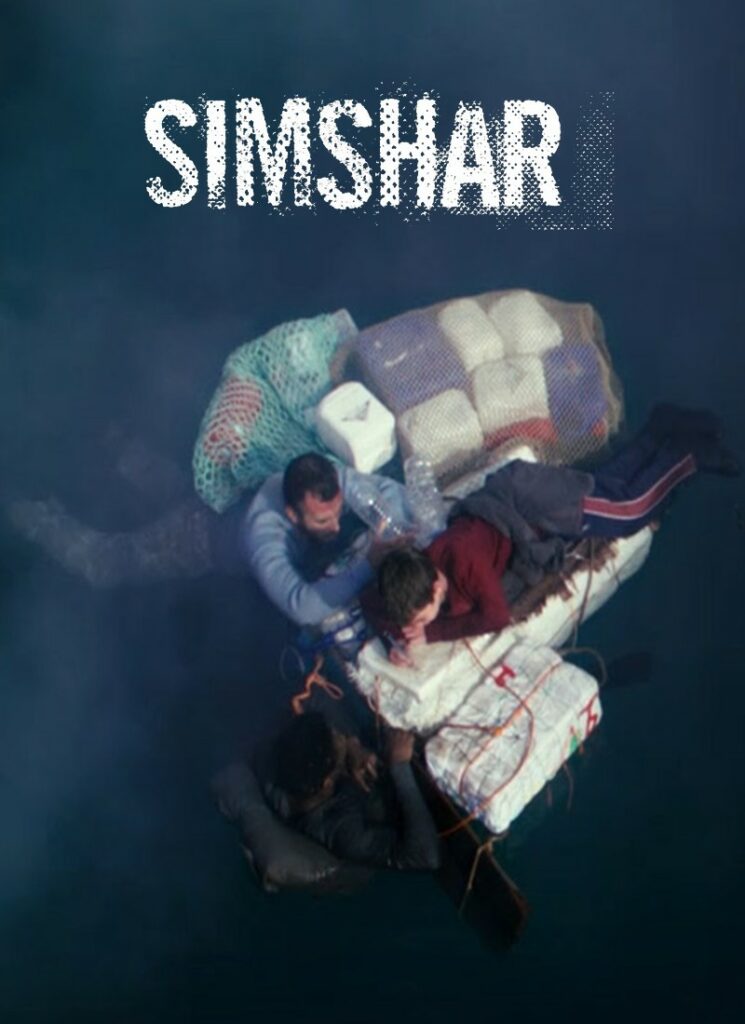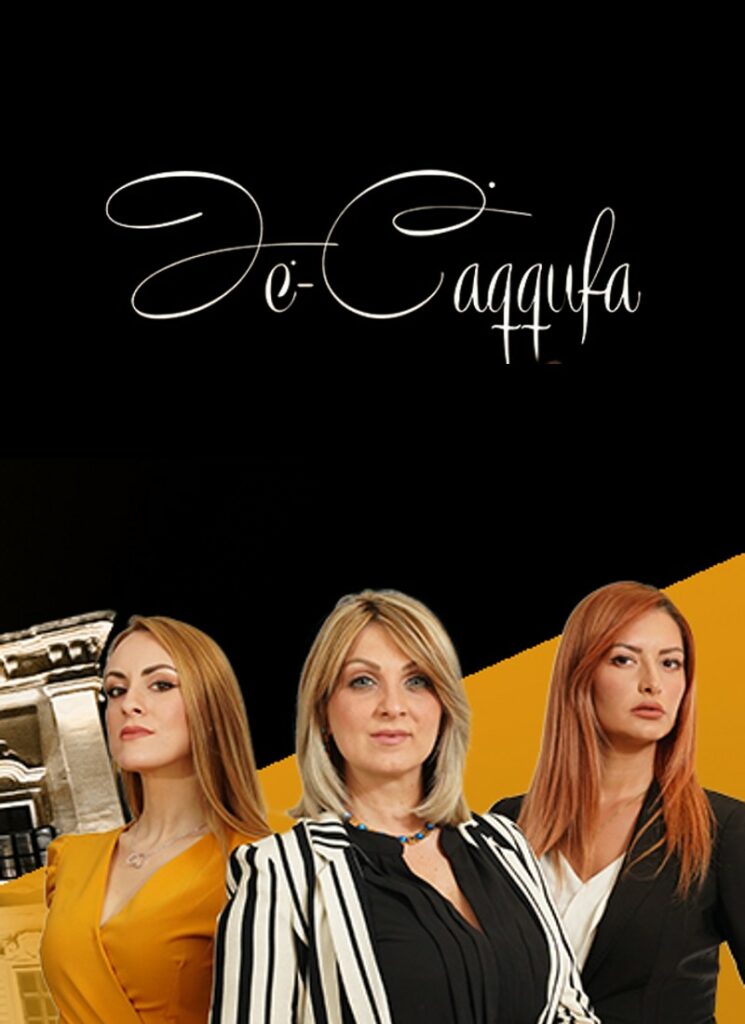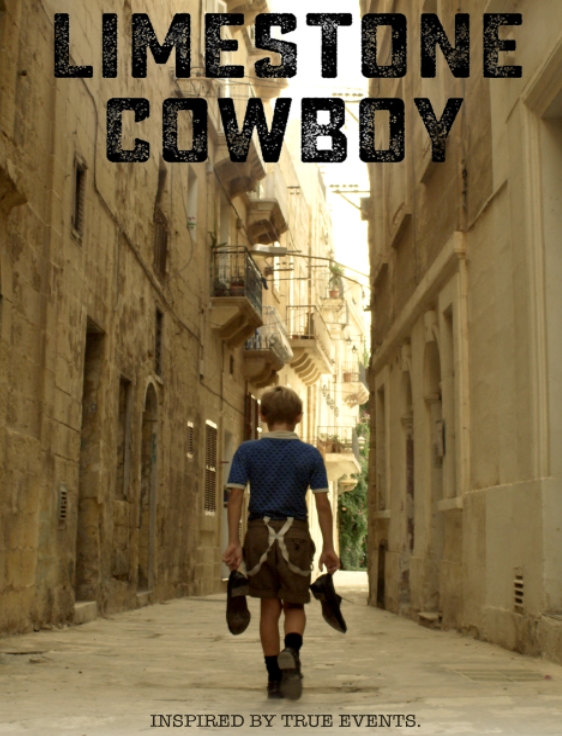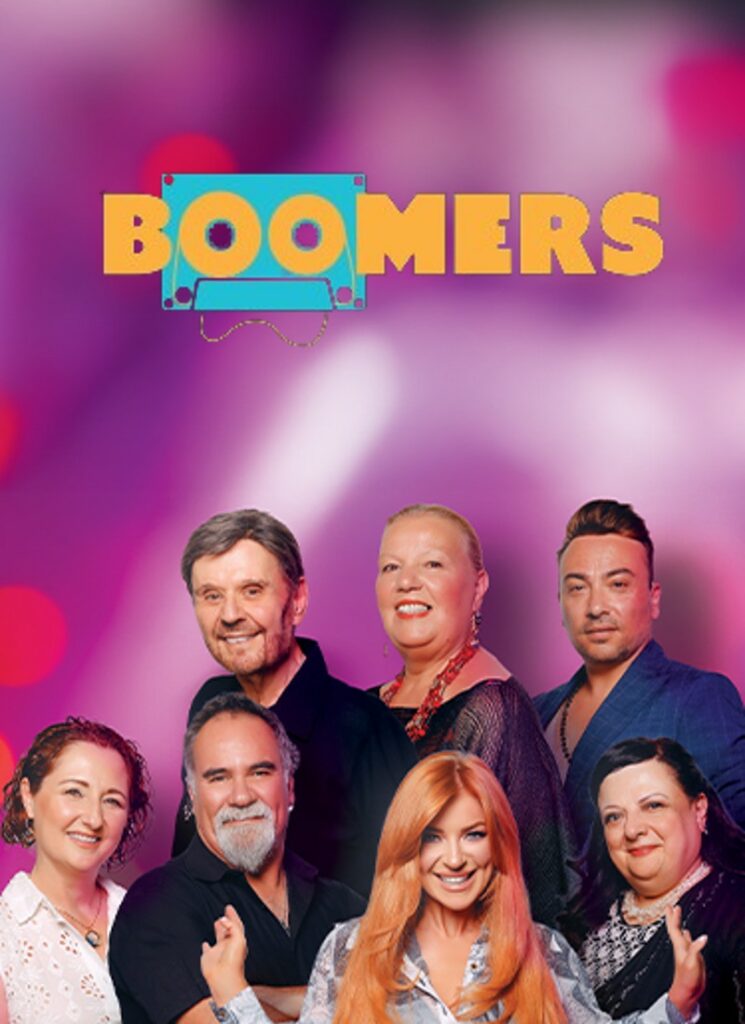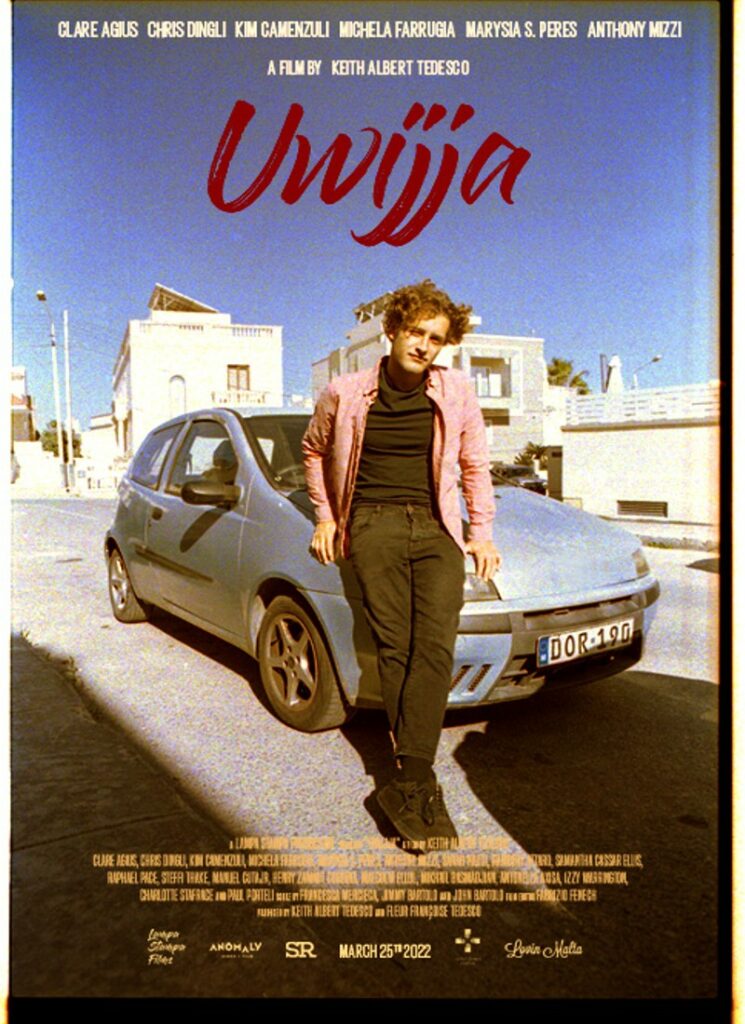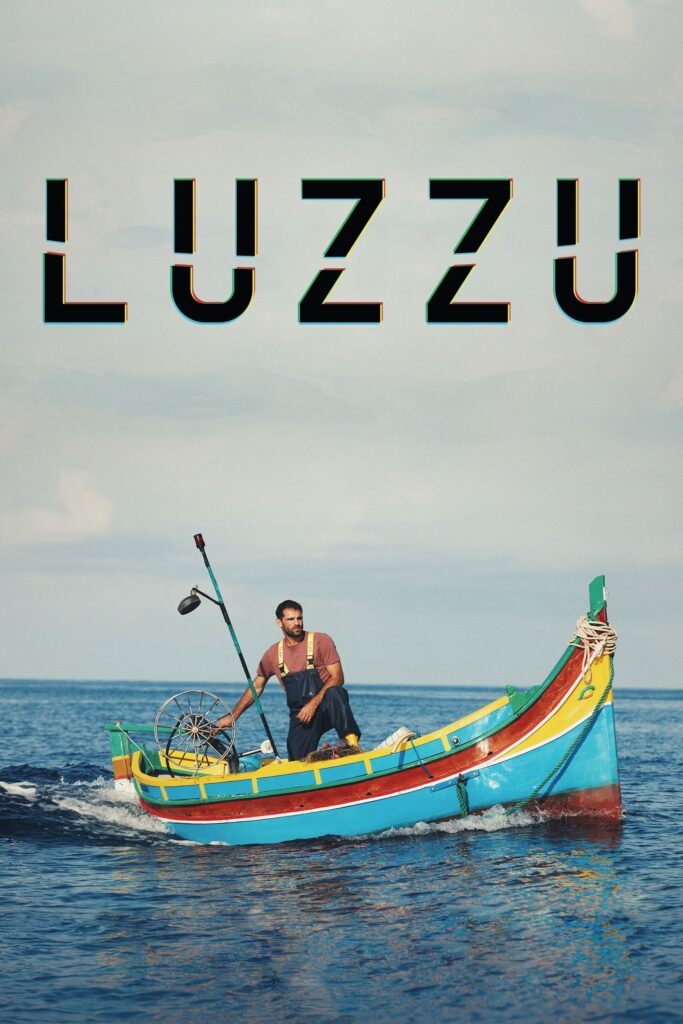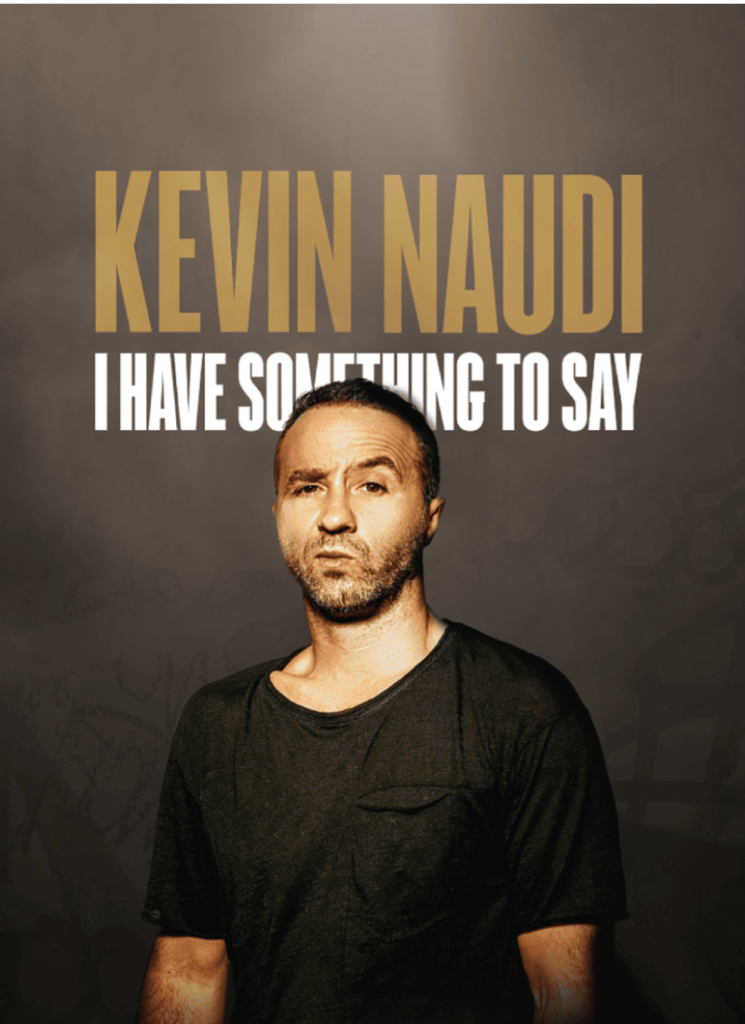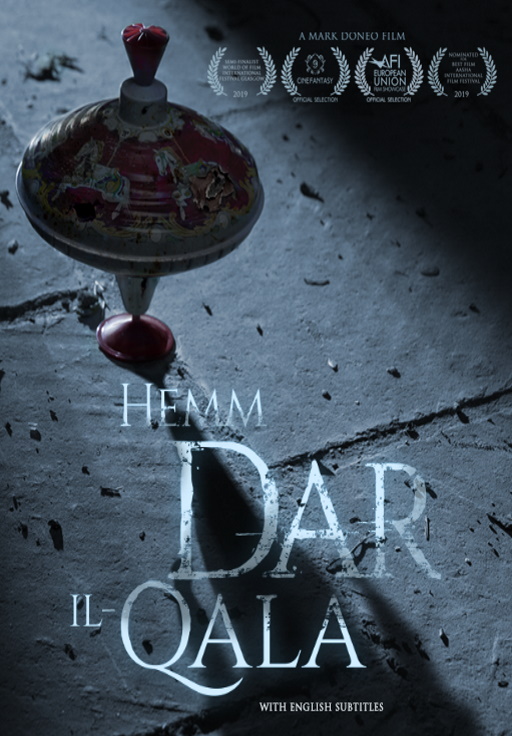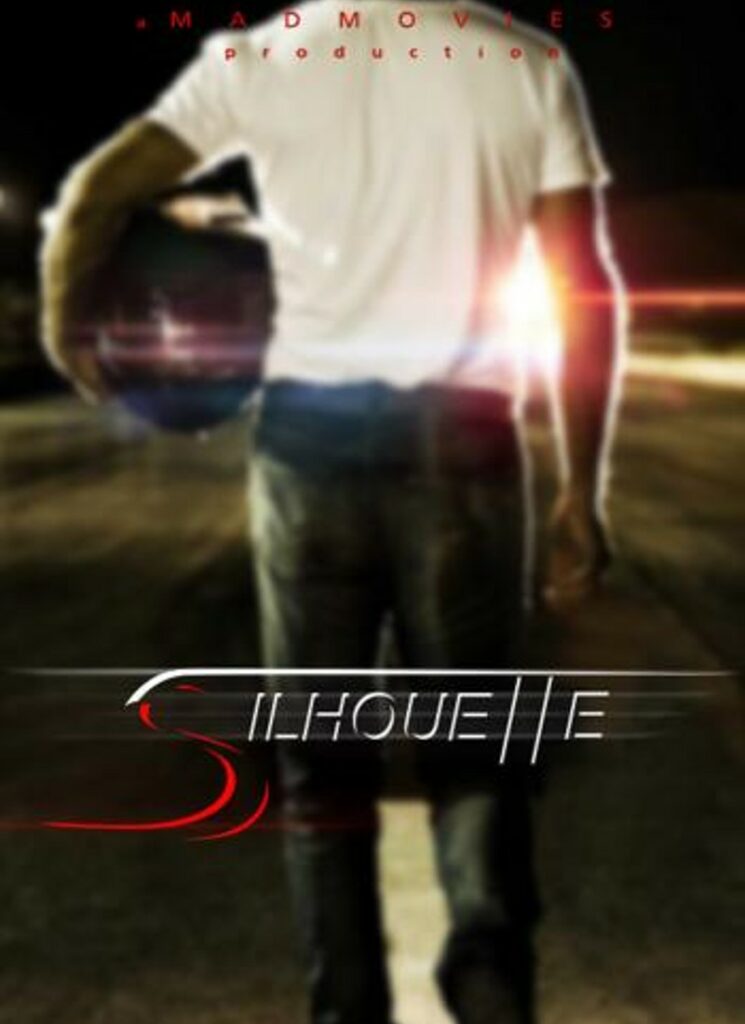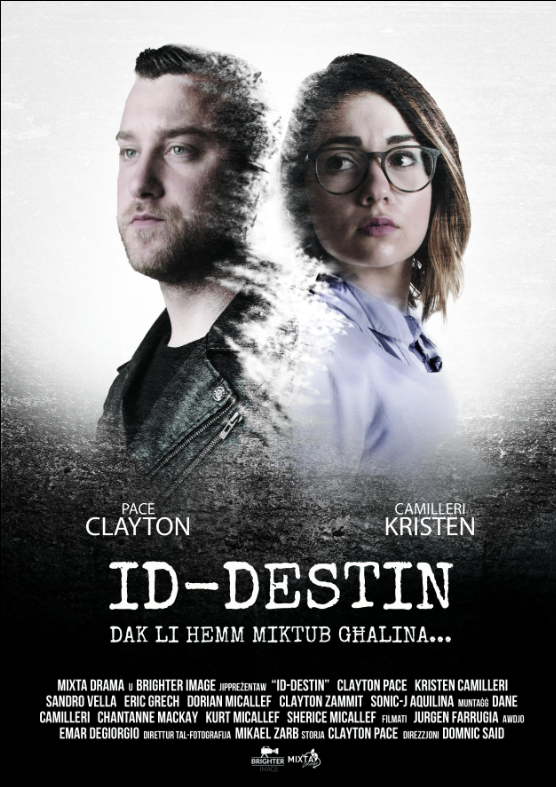Internet
Mobile
Devices
Support
Refer a friend
Moving to Malta
Top Maltese content on Tokis
Get the Start Plan FREE for the first 30 days and pay just €5.99 every 30 days thereafter.
A range of local & foreign TV channels
You’ll also get to enjoy endless entertainment with 20+ local and Italian TV channels.
Why get the GO TV
Keep your internet
Watch all the local & foreign TV you want without having to change your internet provider.
Works on any device
Download the GO TV app on your mobile, tablet, Android Smart TV, Apple TV or Fire TV.
Cancel anytime
Get great entertainment now & cancel anytime you wish without having to worry about penalty fees.
Watch anywhere
Sit back, relax & catch up with your latest show whether on the sofa or at the beach.

Watch GO TV on any device
Download GO TV on your mobile, tablet, browser, Android Smart TV, Samsung TV, LG TV, Apple TV, Fire TV, Philips TV or your normal TV set with Chromecast & access all the movies, series, sports, local content, live TV & so much more.
Help us make the GO TV app even better. Share your thoughts, suggestions and feedback here.
FAQs
Anyone over 18 years of age living in Malta and looking for a flexible, fully digital TV experience can subscribe.
Anyone subscribing to this new GO TV service for the first time will enjoy the first month at no cost.
Simply sign up online via our dedicated webpage or through the GO app. Please note that this service isn’t available for purchase in our outlets.
None at all. This is a service on a monthly payment and you’re free to pause or cancel your subscription whenever you like.
Thanks to our automated process, your service is activated almost instantly once you’ve completed the form and set up payment.
You’ll need the GO TV app to stream content on your devices.
Definitely. You can watch GO TV on a range of devices, including your mobile, tablet, browser, Android Smart TV, Samsung TV, LG TV, Apple TV, Fire TV, Philips TV or your normal TV set with Chromecast, although only one stream is currently allowed per subscription.
You can purchase any third-party TV box compatible with the GO TV app or you can opt for this offer which includes a GO TV Box.
Yes, this service is independent of your internet provider, so as long as you have an internet connection, you can use GO TV.
Absolutely. You can pause or reactivate your subscription anytime in the Services section of the GO app. Just keep in mind that your service remains active until the end of the current paid month.
If you forget your credentials, simply open the GO app, go to the TV option in Services, and manage your logins there.